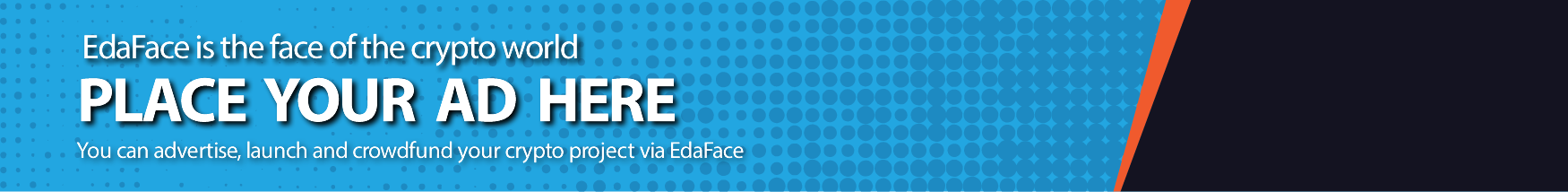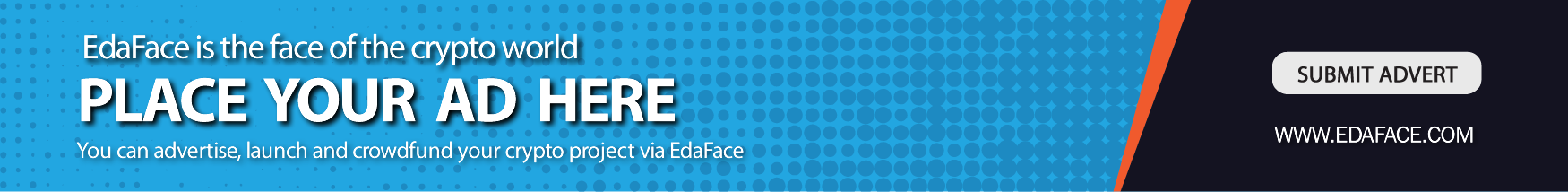Many traders use various candlestick patterns, indicators, and tools when trading to make quick and reliable decisions. Most of these traders combine different indicators to get the best signals. Of course, there are various types of technical indicators which include oscillators and volume indicators. However, the Chande Kroll Stop is an indicator every trader should combine with other indicators. This article will help you to understand why you should use the Chande Kroll Stop indicator and how to use it.What is the Crypto Trade Stradges Chande Kroll Stop Indicator?The Chande Kroll Stop indicator calculates the take-profit and stop-loss prices of various cryptocurrencies such as EdaFace and Ether (ETH) on the crypto exchange, such as Gate.io. It is also useful in other markets including the forex and commodities markets. Traders use this indicator on different trading time frames such as 1M, 1W, 1D, and 6H. However, it gives the best signals when used with medium to long time frames.It is also important to note that the Chande Kroll Stop is a trend-following indicator that provides insight into real-time market volatility based on the asset’s price movements. It also calculates the take-profit and stop-loss levels using the average true volatility range of the security.The history of Chande Kroll Stop IndicatorTwo Canadian bankers, Tushar Chande and Stanely Kroll developed the Chande Kroll Stop indicator. As you note, this indicator’s name comes from their last names. It was published in their book, “The New Technical Trader – Boost Your Profit by Plugging into the Latest Indicators” in 1994.The two technical analysts, Chande and Kroll, also developed various indicators which include Chande Momentum Oscillator, Aroon, StochRSI, and VIDYA. The following diagram shows what the Chande Kroll Stop indicator looks like.How to calculate the Chande Kroll Stop IndicatorThe stop points are derived from the high and low ranges of the indicator which are compared with the asset’s average stop losses. We use the following formulas:High Stop = Highest (N) x Average True Range (N)Low Stop = Lowest (N) + x Average True Range (N)However, there is no need for the trader to make these calculations since most trading platforms have software that calculates it.In most cases, though, the traders should set the three variables P, Q, and X.P represents the Average True Range whose default period is 10.Q separates the lines from the market price. The default setting is 9, which makes it 9 times more than the volatility.X represents the average time and also separates the lines from the price. The default setting is 1.How does the Chande Kroll Stop work?The main purpose of the Chande Kroll Stop is to protect your profit by keeping the trade open as long as the price is moving in the right direction. It indicates the stop-losses for both short and long positions.The indicator has two lines. One of the lines indicates the stop-loss and take-profit levels for long positions while the other shows the stop-loss and take-profit levels for short positions. With most trading platforms, the red line is the stop level for short positions while the green one is for the long position.Therefore, the green or blue line is also called the long stop line while the red one is called the shortstop line. Basically, the two lines track the changes in prices of the assets and identify stop-loss and take-profit levels.For long positions, when the price is increasing the stop-loss level rises. However, when the price decreases the stop loss level remains fixed at that level. As such, the traders do not need to keep adjusting the trailing stop-losses.How to use the Chande Kroll Stop indicatorThe Chande Kroll helps traders to identify trade entry and exit points. Basically, the traders can open trade positions when the price of the asset is under or over both indicator lines.For example, the indicator generates a buy signal when the green or blue line crosses above the red line. In this case, the price should be above the trendline. This indicates a pending upward trend. Therefore, once the traders get confirmation, they can open long positions. Note that the stop point is at the highest level the blue or green line has reached.On the contrary, the indicator generates a sell signal when the red line crosses below the blue or green line. In this case, the price should be below the trendline. It is also important to note that the lowest point, which the red line has reached, acts as a stop-loss level.In the diagram above, we can observe the blue line crossing above the red line, which is a buy signal. We also see the red line that crosses below the green or blue line, which is a sell signal.Bullish divergenceA bullish divergence can also occur on the Chande Kroll Stop indicator. This happens when the red line crosses below the green line and crosses back above it.Trend identificationSome traders use the Chande Kroll Stop indicator to identify trend reversals. When the green or blue line crosses above the red line it is a bullish price reversal signal. On the other hand, if the red line crosses below the green or blue line, it indicates a pending bearish price reversal.ConclusionThe Chande Kroll Stop indicator comprises two lines, a blue or green line and the red one. This indicator uses similar calculations used to indicate the automatic stop-loss and take-profit levels. However, it is important to use the Chande Kroll Stop with other technical indicators such as RSI and MACD.Disclaimer: This is a guest post. Coinpedia does not endorse or is responsible for any content, accuracy, quality, advertising, products, or other materials on this page. The image used in this article is for sponsored purposes only. Contact us if you have any issues or concerns. Readers should do their own research before taking any actions related to the company.