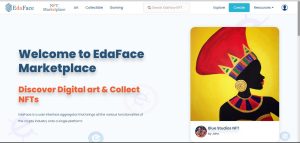
This part guides you through creating, uploading, and minting your b-Book, b-Song, or b-Video as a verified digital asset on EdaFace Blockchain Literature.
Read the first and second article using this link:
Step 13: Create Item
- Click Create Item after filling all details and checking the agreement boxes.
- Buttons available:
- Create NFT: Authenticates your wallet as the owner and triggers blockchain smart contracts to add unique identifiers.
- IPFS Upload: Uploads your product’s metadata to the InterPlanetary File System.
Step 14: Mint NFT
- Click Mint NFT to finalise your product as a b-Book, b-Song, or b-Video in PDF or NFT card format.
- Your digital asset is now minted on blockchain.
Viewing Your Minted Product
- Access My Items in your EdaFace account (wallet must be connected).
- If listed for sale, view your product in the corresponding BCL arena (Book, Song, or Video) for potential buyers.
Your creative work is now fully secured on blockchain. Start exploring ways to showcase, sell, or distribute your b-Book, b-Song, or b-Video to your audience.
EDA Coin on AscendEX
EDA Coin has been listed in crypto markets.
Specifically, EDA is available on AscendEX, a global exchange.
Here’s how to access it:
1) Register on AscendEX
Watch how to register: https://youtu.be/XKx8nGHUxn8?si=oqIV15x7kl8p7u_G
2) Deposit funds into your account
Watch how to deposit: https://youtu.be/If7XfU—Wc?si=ZsB8ov-QT-94NrcW
3) Trade EDA
Watch how to buy and sell: https://www.youtube.com/watch?v=nskJlHq_Kg8
For more information:
Send an email to EdaFace Admin at support@edaface.com.
Need to Contact Someone?
Global Telegram: https://t.me/EdaFace_Global_Community
Twitter: https://twitter.com/EdaFace_office
WhatsApp Group: https://chat.whatsapp.com/KDChMXcZv2K46XRmFKRrb1
Buy EDA on AscendEX today and be part of the future of digital finance!





